New

Left Column
As you can see there are three main parts to the dialog box that appears after you press New. The left side gives you several choices that you can choose from. This has two headings in the column, Templates and Microsoft Online.
Under the Templates heading there are 4 choices
1. Blank and Recent
2. Installed Templates
3. My Templates…
4. New From Existing…
Under the Microsoft Office Online Heading there are 30 categories, each has more options listed.
1. Featured
a. Will vary depending on what templates are being featured at the time.
2. Access Databases
a. May be blank.
3. Agendas
a. Will show Icon views of Agenda Templates.
4. Books
a. Academic Books (show as a hyperlink in the center column)
i. When pressed it will show Icons for the templates you can choose.
b. Address and Phone Books (show as a hyperlink in the center column)
i. When pressed it will show Icons for the templates you can choose.
5. Brochures and Booklets
a. Brochures (Will show as a hyperlink in the center column)
i. When pressed it will show Icons for the templates you can choose.
6. Budgets
a. Business Budgets (Will show as a hyperlink in the center column)
i. When pressed it will show Icons for the templates you can choose.
b. Forecasts (Will show as a hyperlink in the center column)
i. When pressed it will show Icons for the templates you can choose.
c. Home Budgets (Will show as a hyperlink in the center column)
i. When pressed it will show Icons for the templates you can choose.
7. Calendars (These hyperlinks may change as to the years involved.)
a. 2012 Calendars (Will show as a hyperlink in the center column)
Excel 2007 by Shawn Ritter 2 Copyright 2012
i. When pressed it will show Icons for the templates you can choose.
b. 2011 Calendars (Will show as a hyperlink in the center column)
i. When pressed it will show Icons for the templates you can choose.
c. 2010 Calendars (Will show as a hyperlink in the center column)
i. When pressed it will show Icons for the templates you can choose.
d. Academic Year Calendars (Will show as a hyperlink in the center column)
i. When pressed it will show Icons for the templates you can choose.
e. Multiple-Year Calendars (Will show as a hyperlink in the center column)
i. When pressed it will show Icons for the templates you can choose.
f. Previous Year Calendars (Will show as a hyperlink in the center column)
i. When pressed it will show Icons for the templates you can choose.
g. Other Calendars (Will show as a hyperlink in the center column)
i. When pressed it will show Icons for the templates you can choose.
8. Cards
a. Identification Cards (Will show as a hyperlink in the center column)
i. When pressed it will show Icons for the templates you can choose.
b. Name and Place Cards (Will Show as a hyperlink in the center column)
i. When pressed it will show Icons for the templates you can choose.
c. Note Cards (Will Show as a hyperlink in the center column)
i. When pressed it will show Icons for the templates you can choose.
9. Charts and Diagrams
a. Business Charts (Will show as a hyperlink in the center column)
i. When pressed it will show Icons for the templates you can choose .
b. Floor plans and seating charts Will show as a hyperlink in the center column)
i. When pressed it will show Icons for the templates you can choose
c. Process Diagrams (Will show as a hyperlink in the center column)
i. When pressed it will show Icons for the templates you can choose
d. Smart Art Graphics (Will show as a hyperlink in the center column)
i. When pressed it will show Icons for the templates you can choose
e. Other Diagrams (Will show as a hyperlink in the center column)
i. When pressed it will show Icons for the templates you can choose
10. Faxes
a. Will show Faxes templates
11. Flyers
a. Real Estate Flyers (Will show as a hyperlink in the center column)
i. When pressed it will show Icons for the templates you can choose
b. Posters (Will show as a hyperlink in the center column)
i. When pressed it will show Icons for the templates you can choose
c. Signs (Will show as a hyperlink in the center column)
i. When pressed it will show Icons for the templates you can choose
12. Forms
a. Academic Forms (Will show as a hyperlink in the center column)
Excel 2007 by Shawn Ritter 3 Copyright 2012
i. When pressed it will show Icons for the templates you can choose
b. Applications (Will show as a hyperlink in the center column)
i. When pressed it will show Icons for the templates you can choose
c. Business Forms (Will show as a hyperlink in the center column)
i. When pressed it will show Icons for the templates you can choose
d. Community Forms (Will show as a hyperlink in the center column)
i. When pressed it will show Icons for the templates you can choose
e. Employment Forms (Will show as a hyperlink in the center column)
i. When pressed it will show Icons for the templates you can choose
f. Evaluations (Will show as a hyperlink in the center column)
i. When pressed it will show Icons for the templates you can choose
g. Math and Science Tables (Will show as a hyperlink in the center column)
i. When pressed it will show Icons for the templates you can choose
h. Medical and Healthcare Forms (Will show as a hyperlink in the center column)
i. When pressed it will show Icons for the templates you can choose
i. Personal Forms (Will show as a hyperlink in the center column)
i. When pressed it will show Icons for the templates you can choose
j. Quizzes and Tests (Will show as a hyperlink in the center column)
i. When pressed it will show Icons for the templates you can choose
k. Scorecards (Will show as a hyperlink in the center column)
i. When pressed it will show Icons for the templates you can choose
l. Sign-in and Sign-up Sheets (Will show as a hyperlink in the center column)
i. When pressed it will show Icons for the templates you can choose
m. Sports Forms (Will show as a hyperlink in the center column)
i. When pressed it will show Icons for the templates you can choose
n. Surveys (Will show as a hyperlink in the center column)
i. When pressed it will show Icons for the templates you can choose
o. Tournament Brackets (Will show as a hyperlink in the center column)
i. When pressed it will show Icons for the templates you can choose
13. Inventories
a. Will Show Icons for Inventories
14. Invoices
a. Bids and Quotes (Will show as a hyperlink in the center column)
i. When pressed it will show Icons for the templates you can choose
b. Estimates (Will show as a hyperlink in the center column)
i. When pressed it will show Icons for the templates you can choose
c. Finance Charges (Will show as a hyperlink in the center column)
i. When pressed it will show Icons for the templates you can choose
d. Packing Slips (Will show as a hyperlink in the center column)
i. When pressed it will show Icons for the templates you can choose
e. Purchase and Sales Orders (Will show as a hyperlink in the center column)
i. When pressed it will show Icons for the templates you can choose
Excel 2007 by Shawn Ritter 4 Copyright 2012
f. Sales Invoices (Will show as a hyperlink in the center column)
i. When pressed it will show Icons for the templates you can choose
g. Service Invoices (Will show as a hyperlink in the center column)
i. When pressed it will show Icons for the templates you can choose
h. Work Orders (Will show as a hyperlink in the center column)
i. When pressed it will show Icons for the templates you can choose
15. Labels
a. Mailing and Shipping Labels (Will show as a hyperlink in the center column)
i. Business Mailing Labels (Will show as a hyperlink in the center column)
1. When pressed it will show Icons for the templates you can choose
ii. Home Mailing Labels (Will show as a hyperlink in the center column)
1. When pressed it will show Icons for the templates you can choose
b. Office Labels (Will show as a hyperlink in the center column)
i. When pressed it will show Icons for the templates you can choose
c. Other Labels
16. Letterhead
17. Letters
a. Emails (Will show as a hyperlink in the center column)
i. When pressed it will show Icons for the templates you can choose
18. Lists and to-do Checklists
a. Academic Lists (Will show as a hyperlink in the center column)
i. When pressed it will show Icons for the templates you can choose
b. Business Lists (Will show as a hyperlink in the center column)
i. When pressed it will show Icons for the templates you can choose
c. Community Lists (Will show as a hyperlink in the center column)
i. When pressed it will show Icons for the templates you can choose
d. Home Lists (Will show as a hyperlink in the center column)
i. When pressed it will show Icons for the templates you can choose
e. Menus (Will show as a hyperlink in the center column)
i. When pressed it will show Icons for the templates you can choose
f. Trackers (Will show as a hyperlink in the center column)
i. When pressed it will show Icons for the templates you can choose
19. Memos
a. Will show Icons form Memos in the center column
20. Planners
a. Will Sow Icons for Planners in the center column
21. Plans and Proposals
a. Academic Plans (Will show as a hyperlink in the center column)
i. When pressed it will show Icons for the templates you can choose
b. Business Plans (Will show as a hyperlink in the center column)
i. When pressed it will show Icons for the templates you can choose
c. Bylaws, Policies, and Rules (Will show as a hyperlink in the center column)
Excel 2007 by Shawn Ritter 5 Copyright 2012
i. When pressed it will show Icons for the templates you can choose
d. Home Plans (Will show as a hyperlink in the center column)
i. When pressed it will show Icons for the templates you can choose
e. Instructions (Will show as a hyperlink in the center column)
i. When pressed it will show Icons for the templates you can choose
f. Medical and Healthcare Plans (Will show as a hyperlink in the center column)
i. When pressed it will show Icons for the templates you can choose
22. PowerPoint Presentations and Slides
a. Business Presentations (Will show as a hyperlink in the center column)
i. When pressed it will show Icons for the templates you can choose
23. Projects
a. Other Projects (Will show as a hyperlink in the center column)
i. When pressed it will show Icons for the templates you can choose
b. Project Calculators (Will show as a hyperlink in the center column)
i. When pressed it will show Icons for the templates you can choose
c. Games(Will show as a hyperlink in the center column)
i. When pressed it will show Icons for the templates you can choose
d. Office 2007 Document Themes (Will show as a hyperlink in the center column)
i. When pressed it will show Icons for the templates you can choose
24. Receipts
a. Will show Icons for Receipts in the center Column
25. Records
a. Academic Records (Will show as a hyperlink in the center column)
i. When pressed it will show Icons for the templates you can choose
b. Financial Records (Will show as a hyperlink in the center column)
i. When pressed it will show Icons for the templates you can choose
c. Home Records (Will show as a hyperlink in the center column)
i. When pressed it will show Icons for the templates you can choose
d. Human Resources Records (Will show as a hyperlink in the center column)
i. When pressed it will show Icons for the templates you can choose
e. Journals (Will show as a hyperlink in the center column)
i. When pressed it will show Icons for the templates you can choose
f. Ledgers (Will show as a hyperlink in the center column)
i. When pressed it will show Icons for the templates you can choose
g. Logs (Will show as a hyperlink in the center column)
i. When pressed it will show Icons for the templates you can choose
h. Medical and Other healthcare Records (Will show as a hyperlink in the center column)
i. When pressed it will show Icons for the templates you can choose
i. Other Records (Will show as a hyperlink in the center column)
i. When pressed it will show Icons for the templates you can choose
26. Reports
a. Analysis Worksheets (Will show as a hyperlink in the center column)
Excel 2007 by Shawn Ritter 6 Copyright 2012
i. When pressed it will show Icons for the templates you can choose
b. Expense reports (Will show as a hyperlink in the center column)
i. When pressed it will show Icons for the templates you can choose
c. Financial Reports (Will show as a hyperlink in the center column)
i. When pressed it will show Icons for the templates you can choose
d. Project and Status Reports (Will show as a hyperlink in the center column)
i. When pressed it will show Icons for the templates you can choose
e. Other Reports (Will show as a hyperlink in the center column)
i. When pressed it will show Icons for the templates you can choose
27. Schedules
a. Academic Schedules (Will show as a hyperlink in the center column)
i. When pressed it will show Icons for the templates you can choose
b. Business Schedules (Will show as a hyperlink in the center column)
i. When pressed it will show Icons for the templates you can choose
c. Itineraries (Will show as a hyperlink in the center column)
i. When pressed it will show Icons for the templates you can choose
d. Timelines (Will show as a hyperlink in the center column)
i. When pressed it will show Icons for the templates you can choose
e. Other Schedules (Will show as a hyperlink in the center column)
i. When pressed it will show Icons for the templates you can choose
28. Statements
a. Will show Icons for Statements in the center Column
29. Stationary and Specialty Paper
a. Handwriting Practice Paper (Will show as a hyperlink in the center column)
i. When pressed it will show Icons for the templates you can choose
b. Lined and Grid Paper (Will show as a hyperlink in the center column)
i. When pressed it will show Icons for the templates you can choose
c. Music Paper (Will show as a hyperlink in the center column)
i. When pressed it will show Icons for the templates you can choose
d. Other Specialty Paper (Will show as a hyperlink in the center column)
i. When pressed it will show Icons for the templates you can choose
30. Time Sheets
a. Will show Icons for Time Sheets in the center column
The Middle Column
1. Has a search option
2. Has an Icon option
The Third Column / Right Side
Shows a brief preview of the document


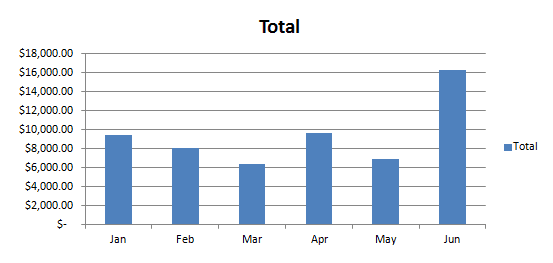













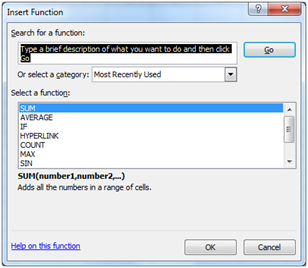



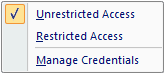

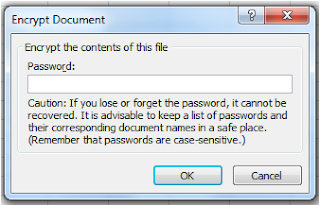
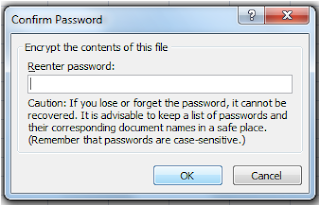





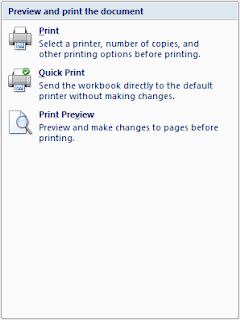


![Validate my Atom 1.0 feed [Valid Atom 1.0]](valid-atom.png)