The restriction of permissions is similar to the Encrypt choice, with the exception that you need to sign up for this service through Microsoft. You have a free trial period and then Microsoft will start charging for the service. In the service agreement Microsoft states that they may retract the trial service before it officially ends and you will be given the choice of purchasing the service if you desire.
To start this you need to go to the Office Symbol, then Prepare and then Restrict Permissions. Once you hover over Restrict Permissions you will get a small dialog box that gives you three choices.
- Unrestricted Access: Anyone can read the document.
- Restricted Access: Only those with the correct credentials can read the document.
- Manage Credentials: You can change the credentials. If you choose anything other than Unrestricted Access you will get a dialog box that asks if wish to sign u for this service. Later on I will discuss another way to estrict access to the document.
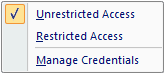

![Validate my Atom 1.0 feed [Valid Atom 1.0]](valid-atom.png)
No comments:
Post a Comment